Management Panel
The Management Panel is a web-based interface that allows you to configure nearly everything on your idaas.nl tenant. It provides a user-friendly way to manage your organization's settings, users, and applications.
Behind the scenes, the Management Panel uses the same APIs that your organization's applications use or that you can use in Postman. This means that any changes you make in the Management Panel will be reflected in your API calls and vice versa.
The Management Panel features a sidebar that serves as the main navigation pane, providing easy access to all the settings you need to configure your tenant. You can also use the search bar to quickly find specific settings pages.
Sidebar
The sidebar is the main navigation pane of the Management Panel. It provides you with access to all the settings you need to configure your tenant, including users, applications, and security settings. You can easily navigate through the sidebar to find the settings you need.
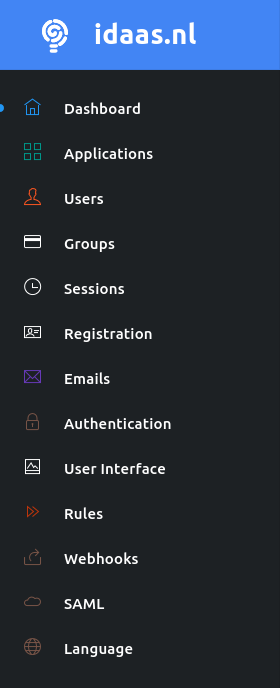
Search bar
The search bar is a powerful tool that allows you to quickly find specific settings pages. Simply start typing and the Management Panel will display a list of relevant pages. This makes it easy to find the settings you need, even if you're not sure where they are located.
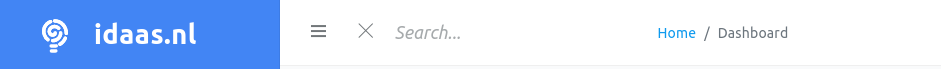
API calls
While making changes to your tenant using the Management Panel, you can view all the API calls being made by opening your browser's developer tools (with F12) and going to the Network tab. This allows you to easily reuse these calls in your scripts or in Postman, making it easy to automate your workflows and integrate with other systems.